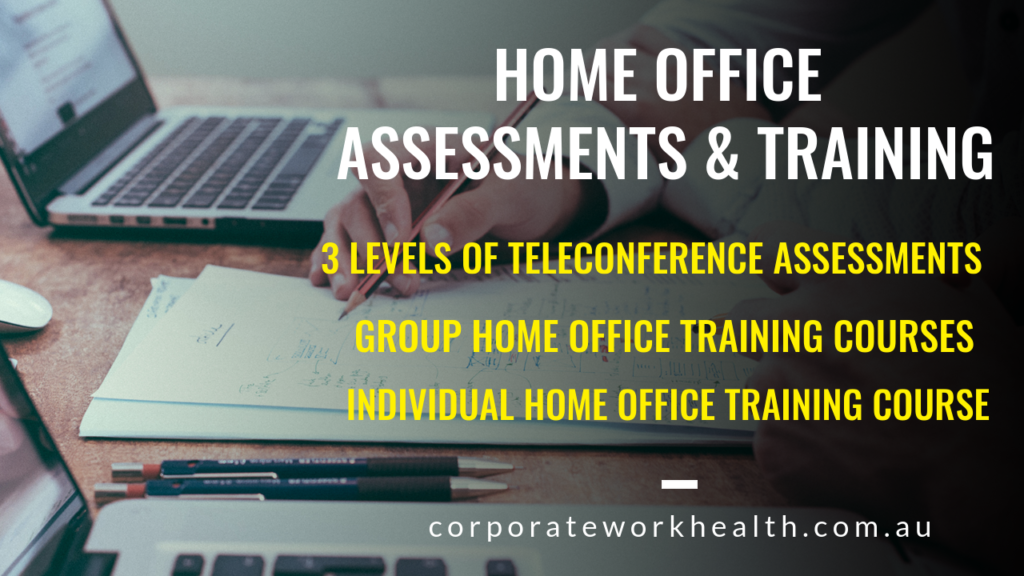Thousands of workers literally left their office in the last 2 weeks with the directive “work from home and take your laptop for an indefinite period of time”. For those workers who have a dedicated home study or office area with ergonomic task chair, desk and other accessories, the transition has no doubt been much easier. For those workers who don’t actually have a dedicated home office study and any other equipment, the challenge of setting up their workstation in an ergonomic fashion and one that is comfortable to use for long periods of time will be a challenge.
Many of these workers are most likely working at their dining room table and using their non adjustable chair with laptop. Whilst this may not be a long term solution and may increase ones risk of developing neck pain, back pain and other musculoskeletal aches and pains if used for extended periods of time, we have a few tips to improve this set up in the interim.
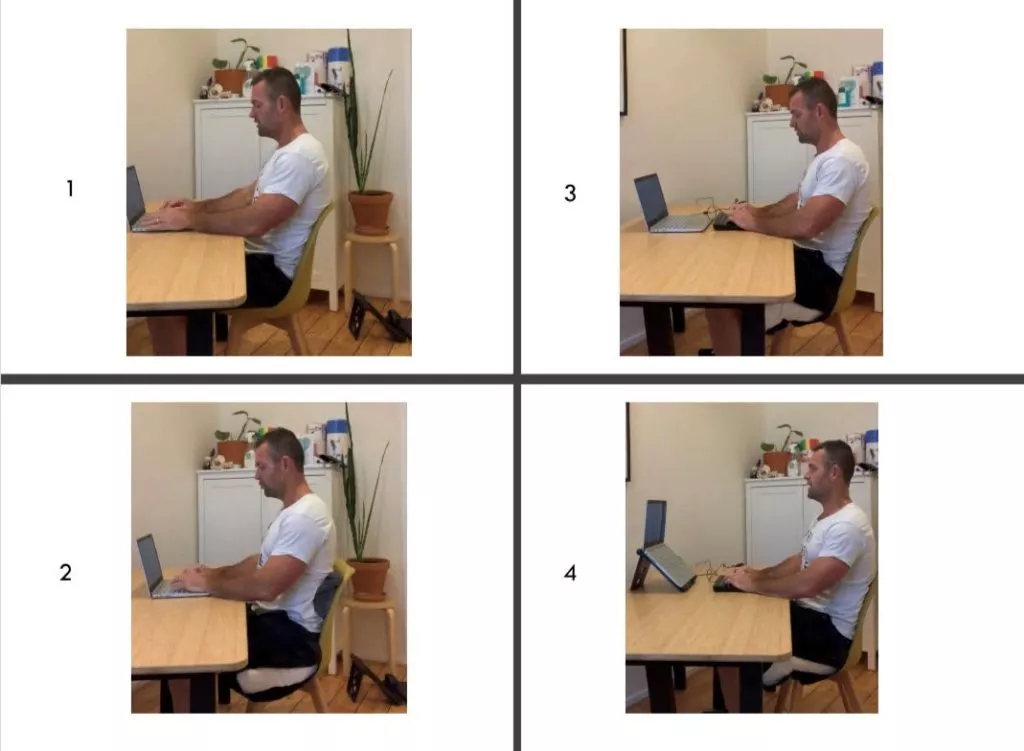
Image 1: Dining table + non adjustable chair + laptop
Advice:
- If this is your best work from home option, limit laptop to 30 minute blocks with 5-10 minute breaks.
- If you have non laptop based tasks i.e. phone use, conference calls etc, try standing for these, go for a walk and do these
Image 2: Dining table + non adjustable chair + cushions + laptop
Advice:
- Place a cushion on the seat base to soften the base and use a rolled up towel or cushion to improve lumbar (back support)
- Limit use of the laptop to 30 minute blocks and take a 5-10 minute break regularly
- If you have non laptop based tasks i.e. phone use, conference calls etc, try standing for these, go for a walk and do these
Image 3: Dining table + non adjustable chair + cushions + laptop + external keyboard and mouse
Advice:
- Plug the keyboard and mouse into the laptop and push the laptop away to soften the degree of neck flexion to few the screen
- Follow the other other pieces of advice as given for images 1 and 2.
Image 4: Dining table + non adjustable chair + cushions + laptop + external keyboard and mouse + laptop riser/books
Advice:
- Prop the laptop to a height that feels more comfortable and allows you to view the screen with a neutral neck position
- Follow the other pieces of advice as given for images 1,2 and 3
Other tips:
- Get up and move every 30 minutes
- Chunk your workday i.e. 1-2 hours computer work, then longer break and repeat
- Stand where possible to break from sitting for other tasks i.e. phone use, teleconferences, reading hard copy documents
- Place the laptop on the kitchen bench or ironing board and perform standing based work tasks for short periods of time
- Stretch, move and strengthen
- Drink plenty of water
- Stay connected with others for emotional support
- Exercise regularly
- Sleep 8 hours per night
- Eat well
Corporate Work Health Australia offer a range of home office workstation risk assessment and training services. Find out more at https://corporateworkhealth.com.au/covid-19-home-office-workstation-assessments/