Home Office Assessment & Ergonomic Workstation Setup
Our highly experienced team have conducted thousands of home office ergonomic assessments.
Your home office ergonomic assessment will be conducted by industry leading health professionals with years of experience. We can even teach members of your team to deliver ergonomic training, workstation assessments and home office setup.
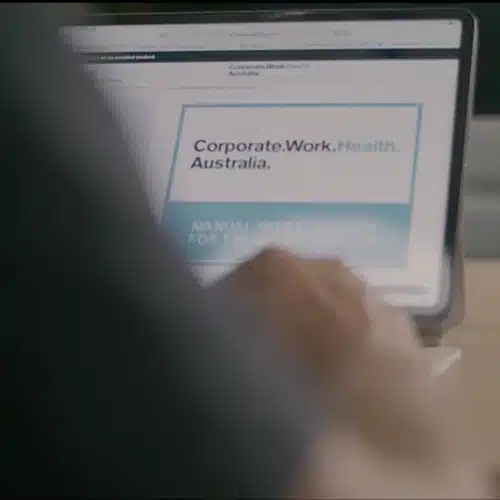
Online Home Office Ergonomic Assessments
Standard Online Home Office Workstation Risk Assessment
Learn more about our standard assessment
The standard online home office risk assessment is for workers without any current musculoskeletal concerns
This teleconference may include the following:
- Job task analysis / discussion of tasks worker will complete from home
- Review and discussion of worker’s current home office set up
- Discussion of current concerns and issues relating to worker’s home office
- Education on current physical set up and working behaviours
- Advice and prescription of appropriate movement strategies i.e. may include stretching, mobility and simple strengthening exercises
Includes:
- Completion of self assessment form
- Review of self assessment form by health professional
- 1:1 consultation with health professional (20 minutes)
- Risk assessment report including advice and recommendations
- Access to CWHA free educational videos and educational handouts
Individual Cost:
$120+GST (discounts for packages)
Detailed Online Home Office Workstation Risk Assessment
Find out about our detailed assessment
The detailed online home office risk assessment is for workers experiencing complex musculoskeletal complaints and/or multiple musculoskeletal complaints
This teleconference may include the following:
- Case history of worker’s complaint
- Job task analysis / discussion of tasks worker will complete from home
- Review and discussion of worker’s current home office set up
- Discussion of current concerns and issues relating to worker’s home office
- Education on current physical set up and working behaviours
- Advice and prescription of appropriate movement strategies i.e. may include stretching, mobility and simple strengthening exercises
Includes:
- Completion of self assessment form
- Review of self assessment form by health professional
- 1:1 consultation with health professional (40 minutes)
- Risk assessment report including advice and recommendations
- Access to CWHA free educational videos and educational handouts
Individual Cost:
$240+GST (discounts for packages)

Face to Face Home Office Assessments
‘Standard’ in person home office ergonomic & safety risk assessment (worker HAS NO musculoskeletal concerns)
See what is included in this assessment
4a. ‘Standard’ in person home office ergonomic & safety risk assessment. Face to Face 30-45minutes
Case Example:
- Suitable for an assessment of one worker at one home based computer workstation.
- Worker has no symptoms or a single musculoskeletal complaint and/or has concerns with their workstation setup (or has requested additional equipment).
- Worker may also require a preventative home based ergonomic risk assessment.
- Consulting with HR, Health & Safety Rep/Officer & management can be arranged if needed. Please discuss this with the consultant if you think this would be beneficial.
- Ergonomic assessment includes: Report provided including details of ergonomic assessment and safety risk assessment, observations, changes made, advice given to worker, changes made to workstation, any ergonomic accessories needed with links to suitable equipment, and any recommendations to ensure a safe home environment.
Assessment includes:
- 1:1 consultation with the worker at their home (30-45 minute consultation)
- Assessment of the workers current home office work area and home environment.
- Report provided including details of ergonomic workstation assessment and occupational health and safety risk assessment plus identified hazards.
Investment / Further Details:
Assessments start at $295 + GST and vary depending on state and location.
‘Detailed’ in person home office ergonomic & safety risk assessment (worker HAS musculoskeletal concerns)
View what is included in this assessment
4b. ‘Detailed’ in person home office ergonomic & safety risk assessment (worker HAS musculoskeletal concerns) Face to Face 60-75 minutes
This assessment allows our consultant to visit the INJURED worker’s home/remote work environment to carry out a one-on-one consultation to identify ergonomic and home health and safety (manual handling, fire, emergency procedure, trip hazards etc) risk factors and provide recommendations on appropriate management to reduce current symptoms.
This ergonomic assessment is designed for the worker requiring a longer assessment, as below:
Ergonomic Case Example:
• Suitable for an assessment of one worker at one or more workstations
• Injured/compensable worker, or
• Multi region/long term musculoskeletal complaint/s
• Longer consultation and assessment (60-mins) per worker, plus reporting time
• Standard computer based workstation or non-standard workstations included, eg standing height bench
• Ergonomic assessment includes: Detailed report documenting worker concerns and history, work tasks completed, current issues and hazards, observations, advice given to worker, changes made to workstation, any ergonomic accessories needed with links to suitable equipment, details of current injuries and complaints and aggravating factors, specific advice given by practitioner and any necessary referrals.
Investment / Further Details:
Assessments start at $425 + GST and vary depending on state and location.
Book An Online Meeting With One Of Our Directors
Our directors have over 20 years experience! A online video call is recommended for organisations wanting multiple work from home assessments or customised training for staff who work from home regularly. Choose the state you require service delivery in via the buttons below to book a FREE online meeting or call and we will find a time that suits you.
Ergonomic Home Office Worstation Assessment & Setup
Having a workstation setup ergonomically is an important step to ensure you are comfortable and productive throughout the work day. In the modern flexible workplace many workers are spending more, if not all, their hours working in their home office. Our team of experienced health professional can assist with setting up your home office ergonomically to prevent strain and injury help you work more efficiently and effectively.
Setting up an ergonomic home office may include a workstation assessment or training to ensure you and your employees know how to work with good posture, at a comfortable height with no awkward reaching, and with less motion. By taking an active step to ensure the health of your workers within their homes, it sends the message that you are a company who cares, and they are more likely to work harder for you when you invest in their health by setting up an ergonomic workstation at home .
Read More
Home Office Workstaton Assessment
Desk Ergonomic Assessment
It is important to assess the desk that a worker is using to work from. The width, depth and height of the desk are important factors, as well as the space and access underneath the desk to achieve an ergonomic desk setup at home
Stand up sit down / adjustable desk
In recent years we have seen a flood of sit and stand desks in the market. It is important to implement any sit and stand desk in consultation with the individual using the desk as sit and stand desks ARE NOT for everyone.
Chair Ergonomic Assessment
Fitting the chair to the worker is very important with an ergonomic assessment. The size of the base and backrest, as well as the adjustable features should all be considered for a ergonomic chair set up at home.
Ergonomic Foot Rest
Workers whose feet do not reach the floor once chair height is adjusted to the desk should use an ergonomic footrest to achieve an ergonomic setup at home. It is important to select an appropriate footrest for the worker and their needs as not all footrests are the same.
Computer Ergonomic Assessment
The type of computer a worker is using should be assessed. Is the worker using a desktop, or a laptop or a tablet as their computer? Ideally all options should be run through a large monitor or monitors to improve neck and eye ergonomics for an optimal home office ergonomic set up.
Multiple Screens
Most workers these days prefer to use multiple screens. It is important that the screens are set up ergonomically to suit each individual. The distance and height are important factors to consider when organising a ergonomic computer set up at home. If the screens are too close or too far may cause neck and eye strain.
Ergonomic Keyboards
Ergonomic keyboards vary in design and price. The majority of workers do not require an ergonomic keyboard and a standard keyboard will be suitable for a ergonomic workstation set up at home. At times workers with ongoing wrist, thumb or hand concerns may benefit from an ergonomic keyboard. Assessing the work tasks each individual completes is important before implementing an ergonomic keyboard.
Mouse / Trackpad
A vertical mouse or ergonomic mouse is a commonly implemented piece of ergonomic equipment. As with a keyboard most workers do not require a vertical mouse for a ergonomic setup at home. A vertical mouse places the forearm, wrist and hand into a more neutral position and can be helpful for alleviating certain conditions.
Regular Breaks
Regular breaks from both sitting and standing are very important to factor into the work day. One risk factor for work related musculoskeletal pain are static work postures. Having regular ‘movement’ breaks every 30-60mins of work helps to avoid static work postures and contributes to a ergonomic home office setup.
Process
1. Enquiry
Call, email or complete a form. Let us know what you want to achieve or the problems you are having.
2. Consultation
Phone, video call or face to face. We will discuss your needs, make some suggestions and provide a quote.
3. Assessment
Your assessment and/or training package is 100% tailor made to suit your needs, budget and service requirements.
4. Training
Onsite, online or both. Your personalised package is delivered by health professionals with extensive clinical and teaching experience.
5. Results
We have helped thousands of people at some of Australia’s top companies. Our team will work with you every step of the way to ensure you achieve the right results for your company and for your workers.
Organisations Who Trust Our Ergonomic Home Office Assessment & Workstation Setup

government

council

nonprofit
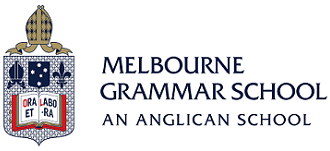
education

university

banking

finance

insurance

superannuation

accounting

legal

technology

communication

transport

logistics
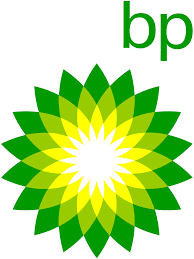
mining

resources
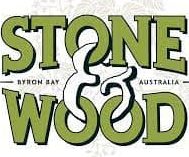
manufacturing

agriculture
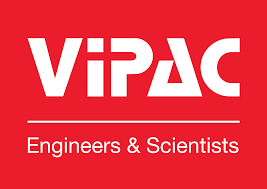
engineering

construction

property

architecture

retail

supermarket
Free Basic Ergonomic Risk Management Evaluation
Answer a few questions and receive a free online consultation with one of our highly experienced occupational health professionals
Home Office Ergonomic Assessment & Setup Benefits For Companies
- Educate yourself or your team on home office ergonomics best practice and how to optimise a home workstation set up
- Prevent injuries whilst working at home with the correct set up of a ergonomic home office
- Ensure you or your team who have pre-existing musculoskeletal complaints or specific needs are set up correctly to avoid aggravation of those complaints
- Ensure the home is appropriate to complete work from i.e. identify other hazards and risks away from the home office workstation that could cause injuries
- The workplace has a duty of care to ensure a safe work environment and that you have the appropriate work tools and training. The home environment now must be considered as the workplace.
Home Office Workstation Assessment & Setup Benefits For Employees
- Reduced aches and pains from completing computer based work from the home
- Implementation of appropriate equipment if required for an ergonomic home office
- Record of consultation to ensure flexible work arrangements are safe
- Employee and company working together to ensure home is safe for work
- Any work from home issues are highlighted early rather than later
Frequently Asked Questions
Are all ergonomic chairs the same?
No, the size of the base and backrest, as well as the adjustable features should all be considered with selecting an ergonomic chair. If you choose the wrong chair size it will not provide the recommended support.
Are all ergonomic footrests the same?
No, there are a wide range of ergonomic footrests. Our preferred footrest type is one which can be adjusted in height. This then can be adjusted to the needs of each individual. If the footrest is too high or too low it will affect foot and leg support while working.
How often should I have a break from my desk?
As a general recommendation we recommend breaking from your desk every 30-60mins of work. This may be different for some individuals depending on your work tasks as some work tasks force breaks away from the desk. However, if your work tasks are largely static, stand and move every 30-60mins of work for 1-2mins.
Questions & Free Quotes
