The Importance of Undertaking a Workstation Ergonomic Risk Assessment in the Workplace
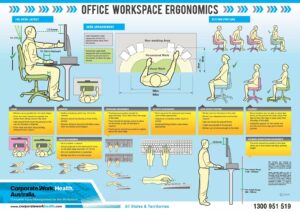
Table of Contents
- Introduction
- What is a Workstation Ergonomic Risk Assessment?
- Why Are Ergonomic Assessments Important?
- Common Workplace Injuries Related to Poor Ergonomics
4.1 Musculoskeletal Disorders (MSDs)
- Benefits of Proactive Ergonomic Risk Assessments
5.1 Injury Prevention
5.2 Improved Productivity and Employee Satisfaction
5.3 Legal Compliance and WHS Obligations
- What Does a Best Practice Ergonomic Assessment Involve?
- Conclusion
- FAQs
8.1 Who should get a workstation ergonomic assessment?
8.2 How often should ergonomic risk assessments be conducted?
8.3 What are the signs that your workstation needs adjusting?
8.4 Can ergonomic assessments be done remotely?
- Author
Introduction
With an increasing number of workers performing their roles from offices, home workspaces, or hybrid environments, the need for safe, well-designed workstations has never been more critical. Poor workstation setup is one of the leading contributors to musculoskeletal disorders (MSDs) and work-related injuries across Australia.
According to Safe Work Australia, MSDs account for over 55% of all serious workers’ compensation claims, with poor ergonomics being a significant contributing factor.
At Corporate Work Health Australia, we help businesses implement proactive, evidence-based ergonomic risk assessments to reduce injury rates, meet legislative requirements, and support employee wellbeing.
What is a Workstation Ergonomic Risk Assessment?
A Workstation Ergonomic Risk Assessment is a structured process that evaluates the setup and design of an employee’s workstation to identify potential risks to health, comfort, and productivity.
This assessment considers factors such as:
- Desk and chair height
- Monitor positioning
- Keyboard and mouse placement
- Screen glare and lighting
- Work habits and task variety
The goal is to align the workstation with ergonomic best practices to prevent strain, discomfort, and injuries.
Why Are Ergonomic Assessments Important?
Inadequate workstation setups can lead to poor posture, repetitive strain, and long-term musculoskeletal injuries. Many of these issues develop gradually and can significantly impact employee health, job satisfaction, and productivity if left unaddressed.
Research shows:
- Up to 85% of office workers report musculoskeletal discomfort, with neck, back, and shoulder pain being the most common complaints.
- Ergonomic interventions can reduce discomfort by 50% and significantly lower injury rates (Occupational Medicine Journal, 2022).
- Businesses with effective ergonomics programs experience fewer compensation claims and reduced absenteeism.
Common Workplace Injuries Related to Poor Ergonomics
In office-based and computer-intensive environments, the most prevalent injuries include:
4.1 Musculoskeletal Disorders (MSDs)
MSDs affect muscles, tendons, ligaments, and nerves, often resulting from poor posture, repetitive movements, and prolonged static positions.
Typical workstation-related MSDs include:
- Neck and shoulder strain
- Lower back pain
- Wrist and forearm discomfort (e.g., tendinopathy, carpal tunnel syndrome)
- Eye strain and headaches
These injuries not only impact employee wellbeing but also contribute to reduced productivity, increased sick leave, and higher compensation costs.
Benefits of Proactive Ergonomic Risk Assessments
Undertaking ergonomic assessments provides tangible benefits for both employers and employees:
5.1 Injury Prevention
By identifying and correcting workstation risks early, businesses can reduce the likelihood of:
- Repetitive strain injuries
- Chronic pain conditions
- Absenteeism due to discomfort or injury
5.2 Improved Productivity and Employee Satisfaction
Comfortable, well-designed workstations:
- Enhance focus and work efficiency
- Reduce fatigue and discomfort
- Improve job satisfaction and retention
5.3 Legal Compliance and WHS Obligations
Australian businesses have a duty of care under Work Health and Safety (WHS) legislation to provide safe working environments. Ergonomic assessments demonstrate compliance with:
- WHS Act and Regulations
- Safe Work Australia guidelines
- Industry-specific standards
Failing to address ergonomic risks can expose businesses to legal liability, increased claims, and reputational damage.
What Does a Best Practice Ergonomic Assessment Involve?
At Corporate Work Health Australia, our ergonomic assessments follow a structured, evidence-based approach, including:
- Onsite or virtual assessment of workstation setup
- Identification of risk factors and posture concerns
- Practical adjustments to seating, desk height, screen position, and accessories
- Education on correct workstation habits and movement strategies
- Detailed reporting and follow-up recommendations
We support businesses across industries, providing tailored solutions for:
- Corporate offices
- Government departments
- Home-based employees
- Hybrid and remote workforces
Visit www.corporateworkhealth.com.au to explore our ergonomic services.
Conclusion
Investing in ergonomic risk assessments is essential for modern businesses committed to protecting their workforce, enhancing productivity, and meeting legal obligations.
By proactively addressing workstation design and employee habits, organisations can reduce injuries, lower costs, and foster a healthier, more engaged workforce.
FAQs About Workstation Ergonomic Risk Assessments
Who should get a workstation ergonomic assessment?
Any employee using a desk, computer, or workstation for extended periods—whether in the office or working from home—should undergo an ergonomic assessment to reduce injury risks.
How often should ergonomic risk assessments be conducted?
Best practice recommends assessments for all new employees, after workstation changes, or if staff report discomfort. Periodic reviews (e.g., annually) are also advisable for ongoing safety.
What are the signs that your workstation needs adjusting?
Indicators include neck or back pain, wrist discomfort, headaches, eye strain, or fatigue during or after work hours.
Can ergonomic assessments be done remotely?
Yes, Corporate Work Health Australia offers both onsite and virtual ergonomic assessments to support office and remote workers nationwide.
Author
Heath Williams — Director at Corporate Work Health Australia
Heath is an experienced occupational health consultant, providing ergonomic risk assessments, manual handling training, and workplace health solutions to businesses across Australia. He is passionate about injury prevention and creating healthier, more productive workplaces.
